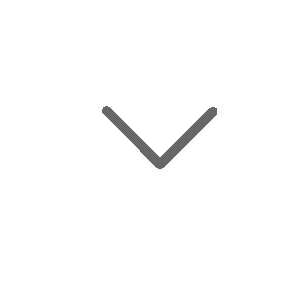(The site is for UX portfolio only and is not being maintained any more. If you want to see my recent personal updates, please visit my blog.)
UBER Private
UBER Private is a mobile app that allows you to rent a car with a private driver to go to multiple destinations.
Role: UX/UI Design
Team: Angela Song, Ming Jiang
The Problem
Uber has made taxi-calling easier for those who have one destination. However, there are no simple solutions available to call a taxi for the multiple-destination ride (plus some waits during the ride). This app enables passengers to 1) schedule a multiple-destination ride easily and 2) request instant pickups during the ride.
Research
The Initial design goal is to create a mobile app that allows people to charter cars directly from the driver. Since the idea is too abstract at the beginning, we narrowed down specific needs and then redefine design goals after conducting the following research.
Affinity Sorting
(click to open it)
-
Goal: brainstorm and group user needs
-
Method: asked "what do I care?", listed whatever we came up with on Realtime Board, and grouped them into categories
-
Result: we generated 5 categories of user needs, they are driving problem, convenience, timing, recommendation, and budget (see the left)
-
Conclusion: we removed "driving problem" from our design goal and focus on the other four since "driving problem" is too obvious and could be easily solved by assigning drivers.
Survey
(click to open it)
-
Goal: verify the 4 categories of user needs
-
Method: surveyed 33 passengers and 10 drivers by releasing a survey asking "what do you need?" (see the left)
-
Result: convenience, timing, and budget are highly valued by users, while recommendation and budget are less valued. Most people report they care safety issue.
-
Conclusion: we decided to focus on making the experience easier (convenience), efficient (timing), affordable (budget), and safe (safety).
Competitive Analysis
(click to open it)
-
Goal: learn from successful ones and find out the room to make improvement
-
Method: studied the most popular methods to charter cars
-
Result: 1) there isn't a systematic way to directly charter cars from drivers, most are through human agents. 2) they don't provide follow-up service to help to sync with drivers, usually, just let them call each other.
-
Conclusion: we can improve the experience.
Interview
(click to open it)
-
Goal: specify design goals, generate user persona
-
Method: interviewed 12 passengers
-
Result: interviewees provided many specific examples to solve and special occasions that they need the app (thank you guys).
-
Conclusion: 1) we decided to focus on designing the user end first (vs. driver end) 2) we decided to make a mobile app.
After the above research, we redefined the design goal as making the experience easier, efficient, and affordable. Specifically, we want to...
-
Let users put more than one destinations and pickup time.
-
Allow users to know the estimated price according to the ride set up.
-
Allow users to choose the driver they like to go with.
-
Allow users and drivers to share their current location when they need.
-
Allow users to request immediate pick to drivers.
Design

Customize your itinerary
Before the ride, customize your route, pickup time, dropoff time, and choose a car & driver.
route & time setup

choose a car & driver


Modify at a click
Before the ride, modify your route/time/car selection in one page, easy and simple, and we'll help to recalculate the price.

Request pickup at any time
During the ride, notify your driver where and when you want to be picked up on either the scheduled time or NOW.


Schedule a ride in four steps

Manage multi-destination easily

Challenges
Three big questions hunted me in the design processes.
Q1 How to collect information to schedule a ride?
Q1.1 In what order can we collect the information?
Different with UBER which only need to collect 2-3 factors from users to schedule a ride, we have to collect 4-5 factors (i.e. route, time, car preference, driver preference, and fee preference). Therefore, a logical order is very important. After testing different orders, we decided to order them as below:

Q1.2 How to design the steppers?
We decided to design a stepper to guide users on the next a few steps and then came up with three different interfaces 1, 2 and 3 and finally chose 3 because a) it allows users to see and review their selection without any click since selected routes/time/car are presented altogether in one-page b) it makes modification and "requote" easily because of a).



Based on the above decision, we designed the following interface to schedule a ride like this:

Q2 How and when to present the price change if users edit the itinerary (e.g. add one more place, change the time)?
According to the above research, users care about the price. Therefore, it is important to provide a quote to help them make reservation decision. Therefore, we provide a “calculator” to estimate the price based on different combination of variables they put in.
We came up with a design and finally improved it to another. Here is how and why we make the improvement.
Old design

In the improved design, the user flow is easier as we removed the "REQUOTE" button. By clicking "QUOTE" instead of "REQUOTE", it will return the confirmation page and a new quote, just as same as how we get quoted in the first time, so it's easy for users to learn.
New design
Q3 How to make the pickup flow easy for both the driver and the user?
Q3.1 Request driver at any time VS. Schedule pickup time beforehand
We decide to keep both. It will hurt drivers' feeling if the app only allows them to pick up passengers whenever passengers request, while passengers would like to keep the flexibility to advance or delay a pickup time. Therefore, we designed it like this:
1) (to protect drivers) Passengers have to let drivers know all pickup time nodes before the ride.

2) (to protect passengers) Passengers could modify the pickup time only if they get permission from their driver. The flow below shows how a passenger asks the permission from the driver by clicking "REQUEST NOW" button and how the driver answers the request. The passenger could also change the pickup time by editing the pickup time directly.

Q3.2 What does the user flow look like?
We also argued on...
1. Can passengers modify their route during the ride (e.g. add a new stop, delete a stop)?
We understand that plan never keep up with changes. Passengers would like to modify their pickup location during the ride. However, it may involve the recalculation of the price and getting confirmation from the driver. Since it's not a “must-have”, rather a "good to have", we don't design anything to allow this happen at this moment. Rather, we provide a workaround to allow passengers to modify their pickup point, so it could be slightly different from the setup point.
2. Can passengers schedule all pickup time before scheduling a ride?
They could. However, in this design passengers are only allowed to schedule the pickup time after the reservation, as we would like to give passengers more time to figure out their pickup schedule. Another advantage is that it shortens the time of scheduling a ride.
3. When can passengers schedule a direct phone call with drivers?
"CALL DRIVER" button is used to appear in UBER only when the driver has arrived at the pickup point. We were considering if we could allow passengers to call drivers at any time because it could be very useful for passengers to sync their plan/location/time to the driver directly. However, we decided not to because we want the app to do so (i.e. sync plan/location/time), which is the goal of the app, although we still keep the original function to allow them calling at the pickup point.
4. How do you visualize the itinerary?
We iterated the visual design of the itinerary to make it findable.