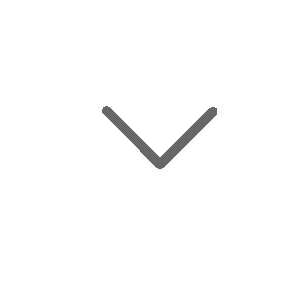(The site is for UX portfolio only and is not being maintained any more. If you want to see my recent personal updates, please visit my blog.)

BITTIGER Learning
Management System
Redesigned and launched a new version of Learning Manage System (LMS) where users can access learning materials and submit HW.
Problem
The Learning Manage System 1.0 has fundamentally changed the user experience by integrating multiple functions into one platform. However, some flows are not designed user-centered and that some features we should add. We want to make LMS more usable by improving existing features and adding new features.
Research
The goal is to define design goals by understanding users' behavior, needs, and frustration.
SURVEY

(click to open it)
-
Goal: a low-cost way to get users' feedback on current LMS design
-
Method: surveyed 50 learners with a questionnaire
-
Result: users rated lowest on 1) submit HW 2) see your grade, users seldom read notification from LMS
-
Conclusion: we decided to focus on HW submission and grading system.
EMPATHY MAP

(click to open it)
-
Goal: sympathized with users and understand their needs specifically
-
Method: interviewed 4 learners
-
Result:
-
Many learners don't know which activity to start from because there are too many activities to do.
-
Learners want to integrate HW instruction with HW submission
-
Learners want to see a progress bar
-
-
Conclusion:
-
Learners want to know the priority and estimated time of each task
-
Learners want to integrate HW instruction with HW submission
-
Learners want to have an overview of their progress
-
JOURNEY MAP

(click to open it)
-
Goal: Understand user journey, problem, opportunities and gain valuable insights into wireframe and prototype.
-
Method: interviewed 6 learners by structured interview.
-
Result: see the image on the left.
-
Conclusion: We decide to focus on learning material download, homework submission experience, and grade overview.
After the above research, we generated three features that we wanted to create or improve.
-
Slides downloading. Minimize the time users look for PPT and code of a certain class.
-
HW submission. Merge HW instruction downloading, submission and answer key downloading.
-
Gradings summary. Show users' learning progress, including HW grading, exam grading, and video progress.
Ideation
SITE MAP
After research, I created a site map to show the organization of the new LMS's content and function. We removed the notification function because it is rarely used by users and will mainly focus on redesigning the learning path part. The site map helps us to understand the overall flow throughout LMS.
.png)
Design
LOW-FIDELITY WIREFRAMES
I started to draw wireframes for the above 3 features to include the most basic content and visuals. The wireframe helps me mapping out the shell of the interface, its screens and basic information architecture.

HIGH-FIDELITY WIREFRAMES
I created high-fidelity wireframes and then created a prototype to prepare for usability testing. Below are the designs of some of the main screens.
Learning Path

Lecture (before, for comparison)

Lecture

Homework submission